Integrating Geometric Deep-Learning models into Paraview
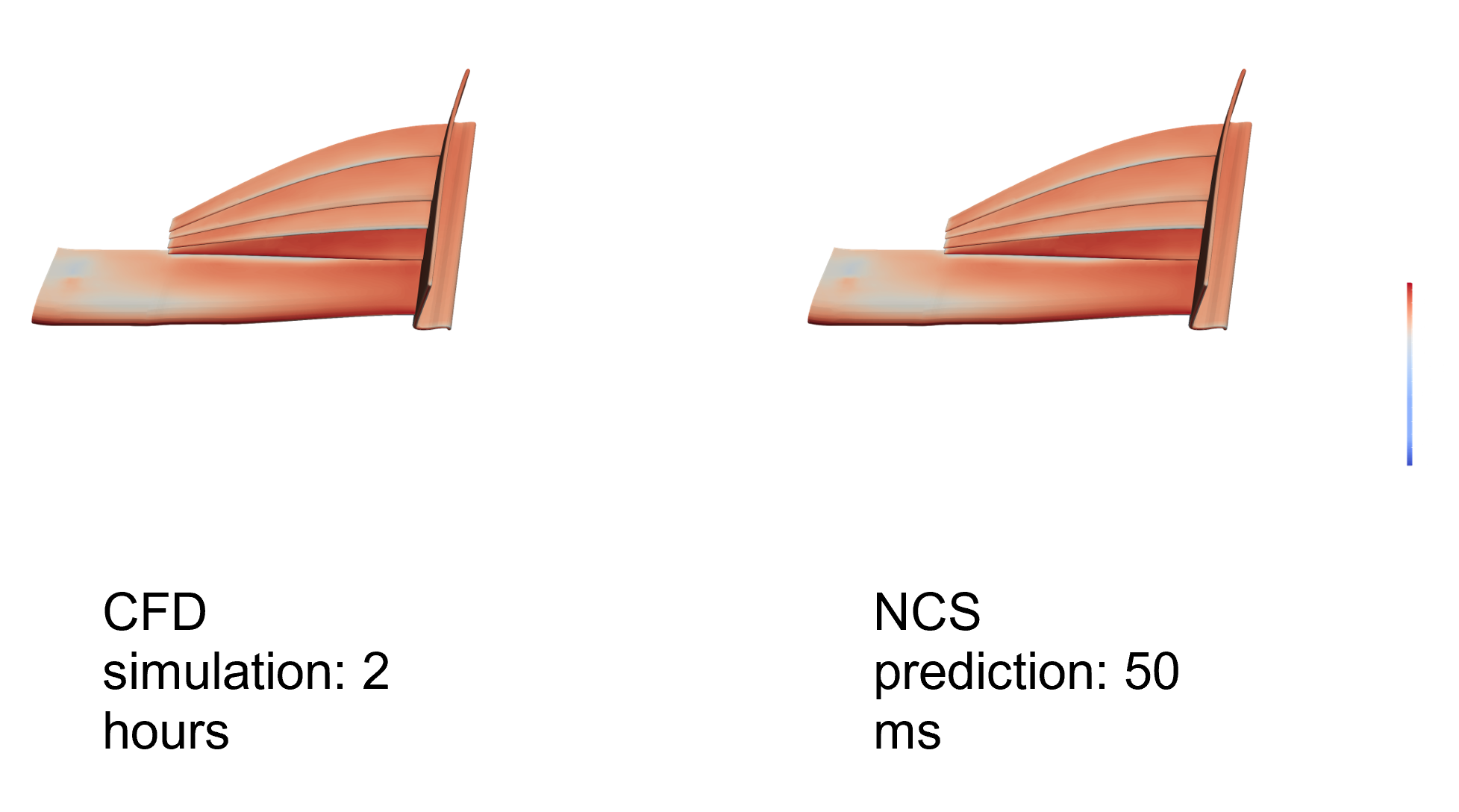
Developed by the Swiss-based company Neural Concept, Neural Concept Software (NCS) is a 3D deep-learning software for engineering. It allows training non-parametric surrogate models to accurately predict complex simulation results from 3D mesh geometry representations. In particular, it has a wide range of CFD applications, where enabling real-time design evaluation dramatically accelerates the conception cycle.
Engineers traditionally use Paraview to analyze CFD results. By integrating non-parametric 3D deep-learning models predicting simulation outputs from 3D shapes, with Paraview’s powerful scientific visualization and plugin framework, it is possible to very quickly analyse different designs without even requiring to go through the simulation toolchain. It allows exploring a dataset of 3D designs, and getting accurate CFD predictions, directly in Paraview, in real time.
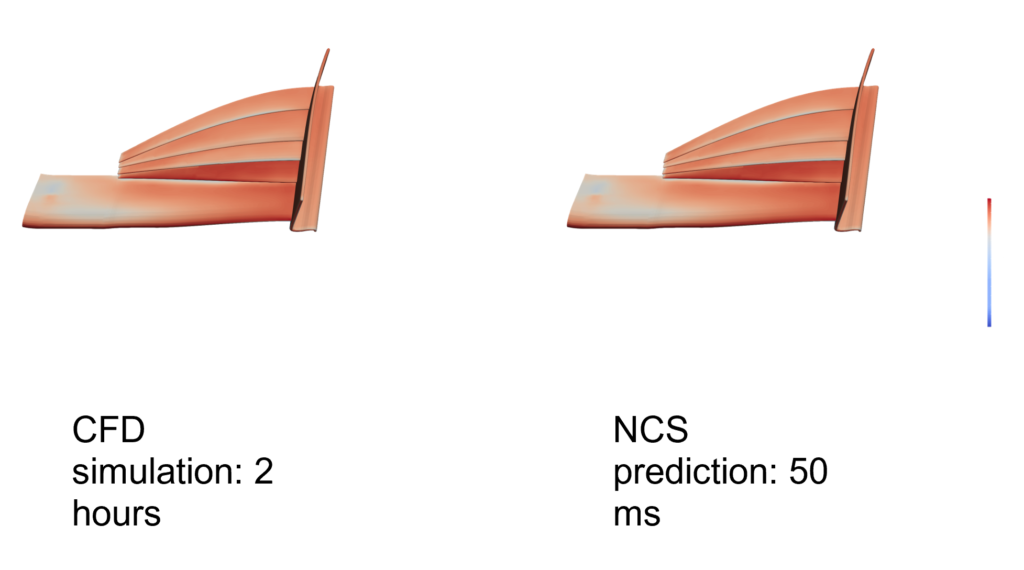
Architecture
Paraview filter
NCS is integrated into Paraview as a filter that is applied to the 3D mesh after it is loaded into the software. This allows exploiting Paraview’s rich data readers library, while keeping a standard interface to NCS’ 3D deep-learning models.
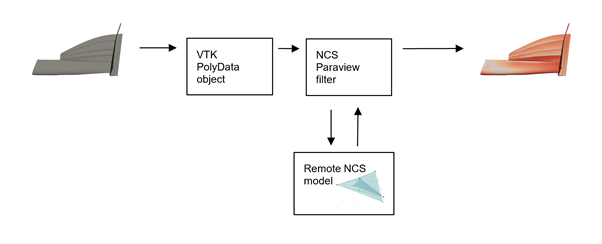
Code
To implement the filter, we subclass the VTKPythonAlgorithmBase class. In this simple version, we only need to override the RequestData method. The custom method will extract the geometric information from the input PolyData object, make a request to the remote NCS model served on the cloud, and add the prediction as PointData to the mesh.
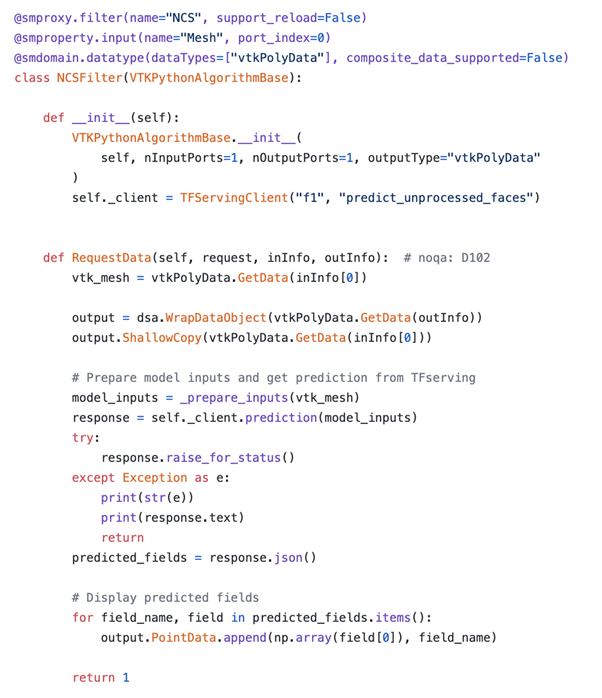
To get access to the full plugin code, along with the trained NCS model and formula 1 foils data, please send an email to contact@neuralconcept.com to request a trial.
To go further
To go further, the paraview plugin flexibility allows to generalize this design with unlimited possibilities. A non-exhaustive list of things that could be done to extend the functionalities of this plugin would be:
- Add dropdowns in the filter configuration panel, to select between multiple models or model versions for the prediction
- Add configuration controls for extra model inputs conditioning the prediction, for example, a slider to control the inflow angle.
Acknowledgements
This post was written by Neural Concept
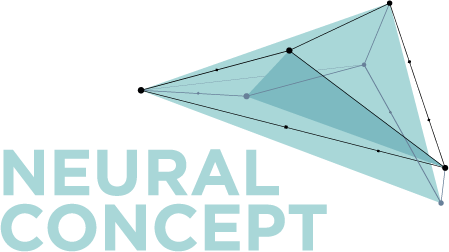
With the help of Kitware Europe, France
