Splitting ITK image channels
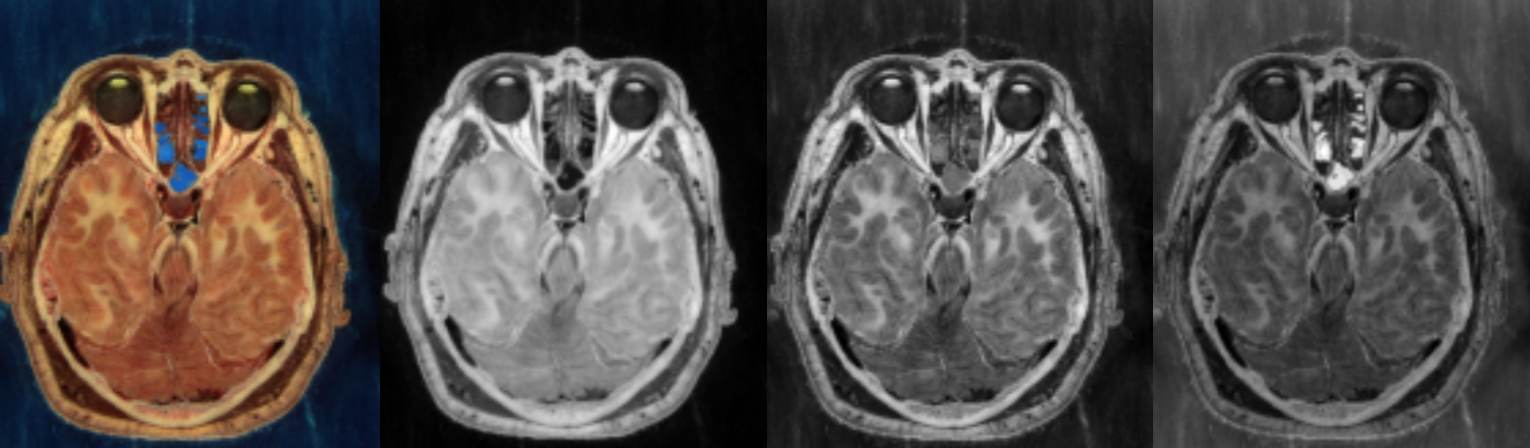
It has never been so easy to develop ITK remote modules to share your research and algorithms with ITK. Several major improvements have been made to the ITK development process and have led to many new ITK python packages being published on PyPI. These improvements include, but are not limited to:
- migration of ITK on GitHub
- module template project: removes all the boilerplate to start creating your own ITK module
- Continuous Integration (CI) on Azure Pipeline, both for ITK and for remote modules, which automates testing of the algorithms and the creation of the Python wrapping of the module and its publication on PyPI
We recently mentioned the availability of itk-minimalpathextraction.
Today, we are happy to announce that itk-splitcomponents is now available in Python, too.
To install it, simply run:
python -m pip install itk-splitcomponentsThis module splits the different pixel components of an image with multiple channels into multiple images (e.g. split an RGB or RGBA image in 3 or 4 different images, respectively). This allows us to process only the channel that is relevant to a task of interest, or process all of the image channels independently.
You can test this module in a Jupyter Notebook on Binder.org .
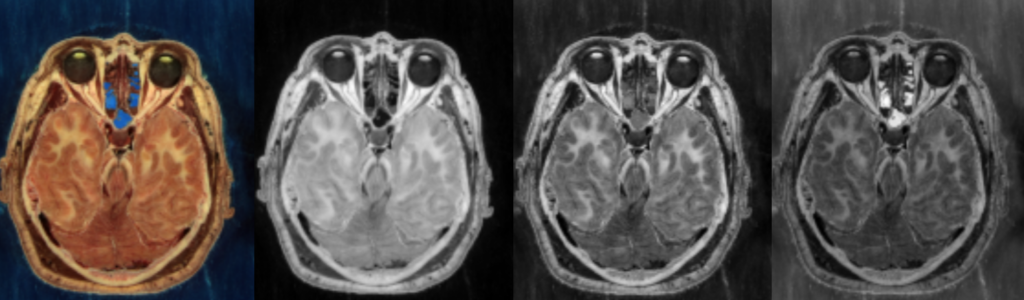
You can refer to the Insight Journal Article for more information about the implementation. The source code of this ITK remote module is available on Github.
Enjoy ITK!