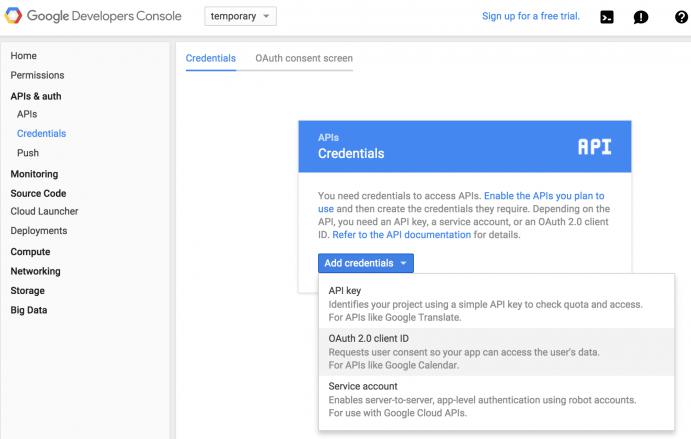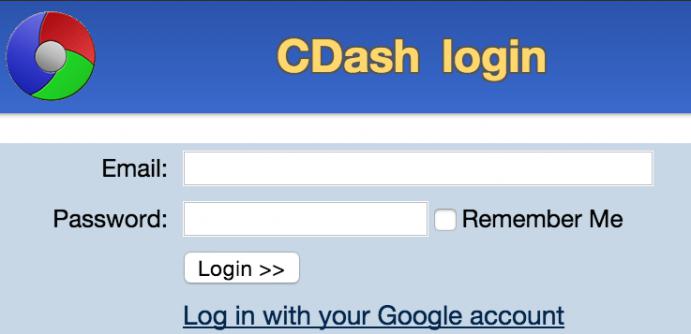Google account login for CDash
October 1, 2015

CDash now allows users to login with their Google accounts. Here's how to set this up for your installation of CDash.
First go here:
You'll now be asked to set up the OAuth consent screen. The only required field here is Product Name, although you may also want to set your Homepage URL and Product logo as well.
Now you're ready to create your client ID. For Application type, you should specify Web application.
On this next page there are three more fields for you to fill out:
- Set Name to something easy to remember (like CDash) so you can identify this client later.
- Set Authorized JavaScript origins to the domain of your CDash instance. (http://myserver.com)
- Authorized redirect URIs should be set to the URI of your CDash googleauth_callback.php script.(http://myserver.com/
CDash/googleath_callback.php).
Make sure to click  once you've entered this values.
once you've entered this values.
After doing so, you'll notice Client ID and Client secret at the top of the page. Copy these values. You'll need to add them to your config.local.php script in CDash under the following variables:
$GOOGLE_CLIENT_ID = '<your client ID here>'; $GOOGLE_CLIENT_SECRET = '<your secret here>';
After these values are set you should see a new link whenever you try to login to CDash:
Tags: